2. Add default financial information
Here you will set your tax rate (e.g. GST, VAT, Sales Tax etc). You are also able to setup company details and upload a logo into your header which will be used on both invoices and quotations.
Don't forget to setup the footer area for both quotes and invoices. This can include information such as bank account details and a thank you message for your invoices as well as your terms and conditions for quotes.
Tip:
For those wanting more control over invoice and quote header and layout, you are also able to upload a custom designed header.
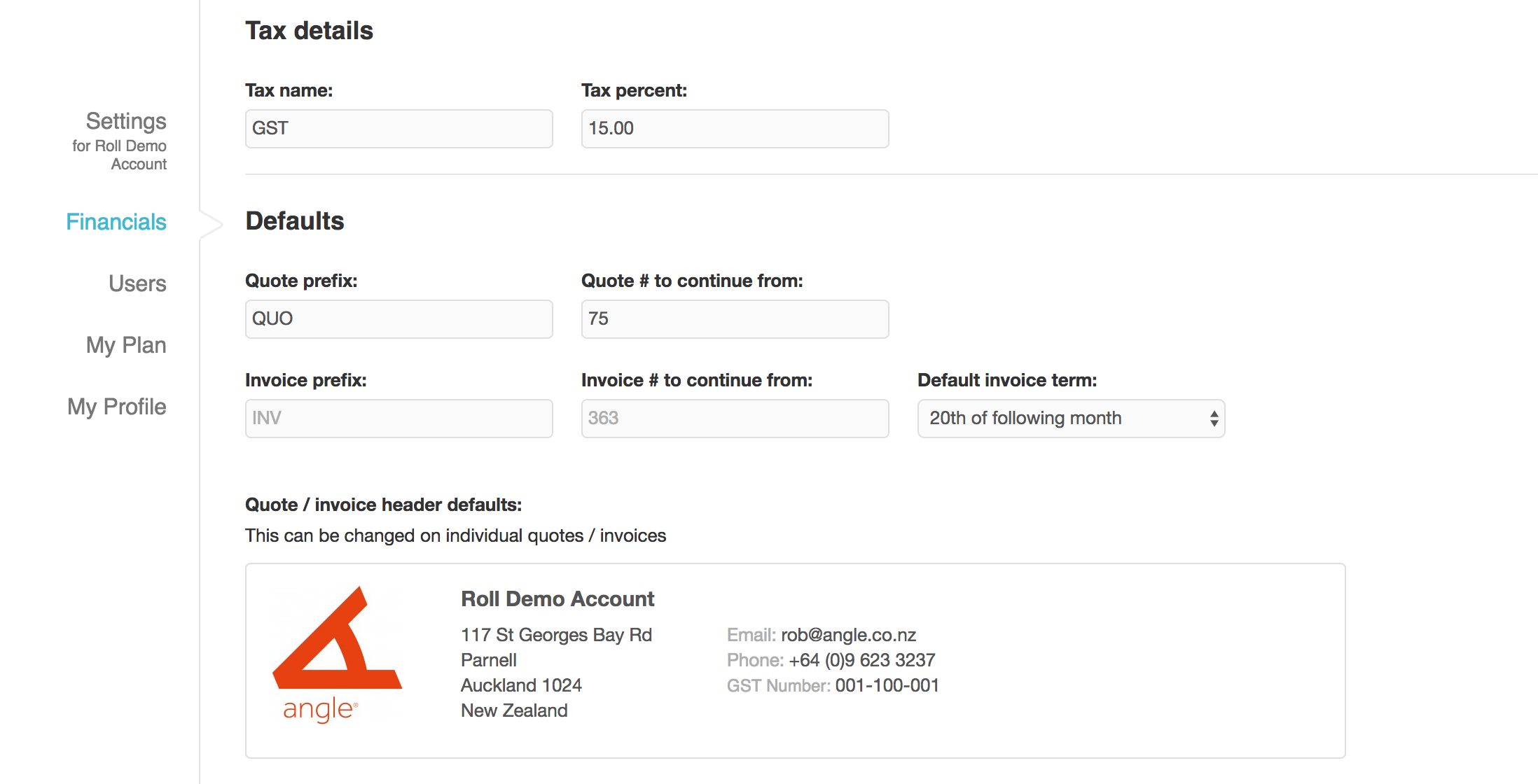
Updated less than a minute ago
