End of Month Invoicing (non-Xero)
For those businesses that invoice at the end of each month, Roll allows you to create draft invoices as you complete your work. All draft invoices are stored in the "Draft" section of the financials area of Roll.
When you're ready to invoice completed work at the end of the month, you can go into the "Draft" section and approve each invoice and send the invoice directly out of Roll.
Your customer will get an email with a message (able to be customised) as well as an attached PDF of the invoice and a link to an online version of the invoice.
Because Roll automatically populates each invoice with customer data and project information Roll invoicing saves users significant amounts of time over traditional invoicing methods.
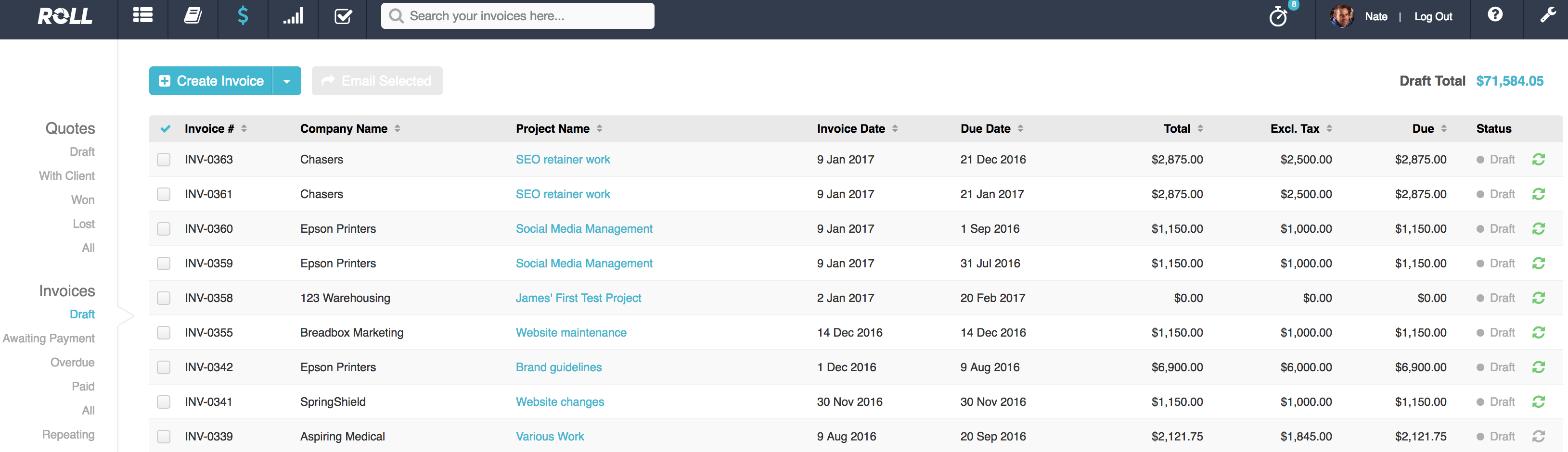
Steps to creating invoices##
- When a project is complete and you want to create a draft invoice, go to the invoices tab of the project and select "create invoice". Note that you are also able to create an invoice from a quote if one has been generated or a repeating invoice if required (e.g for website hosting invoices note: this is different to a retainer invoice).
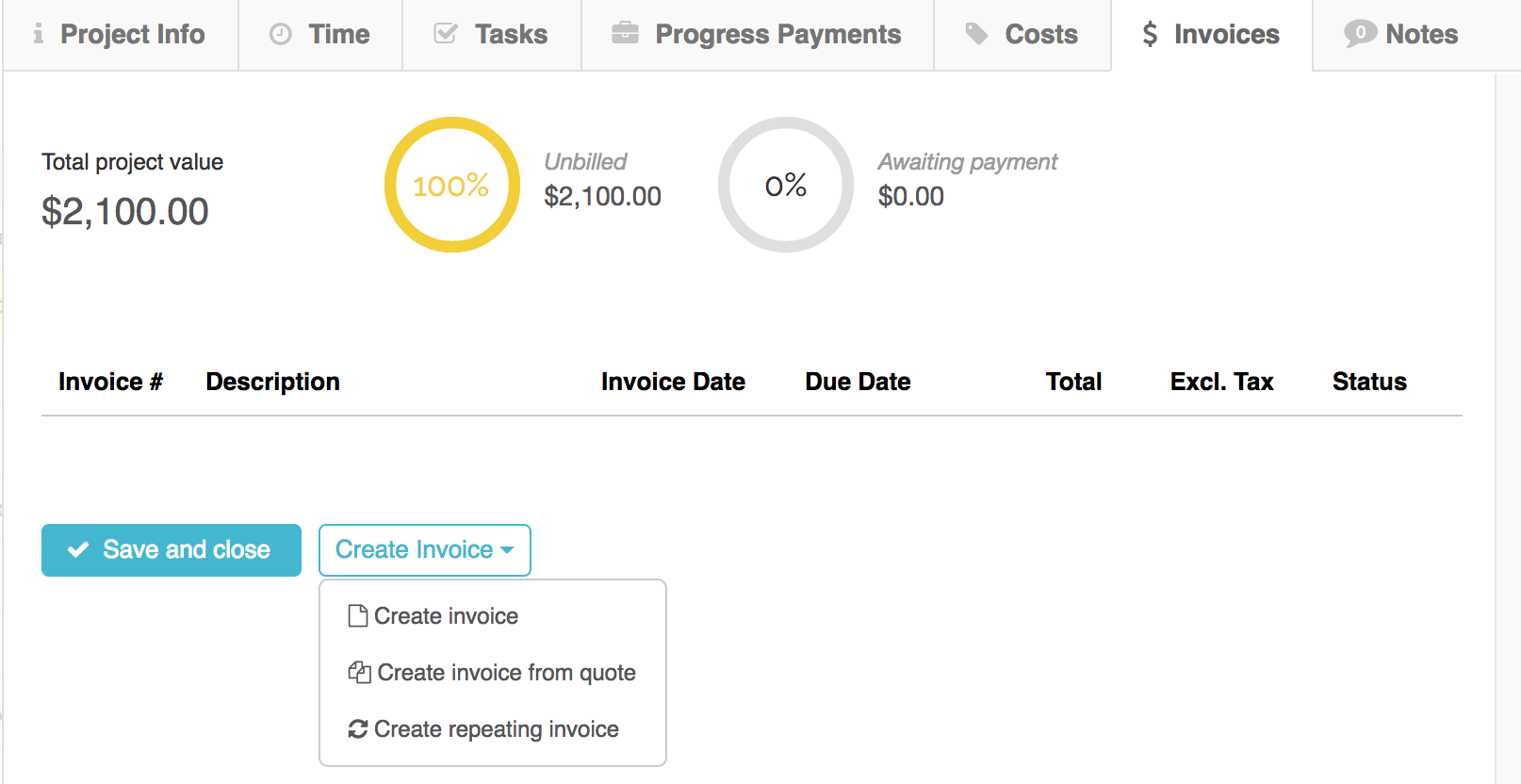
From here, Roll will create an invoice which will be labelled "Draft" and will use the next available invoice number. To save it as a draft until you're ready for sending at the end of the month, click on save and close. The invoice will now appear in Roll in the Drafts area until you're ready to invoice at the end of the month.
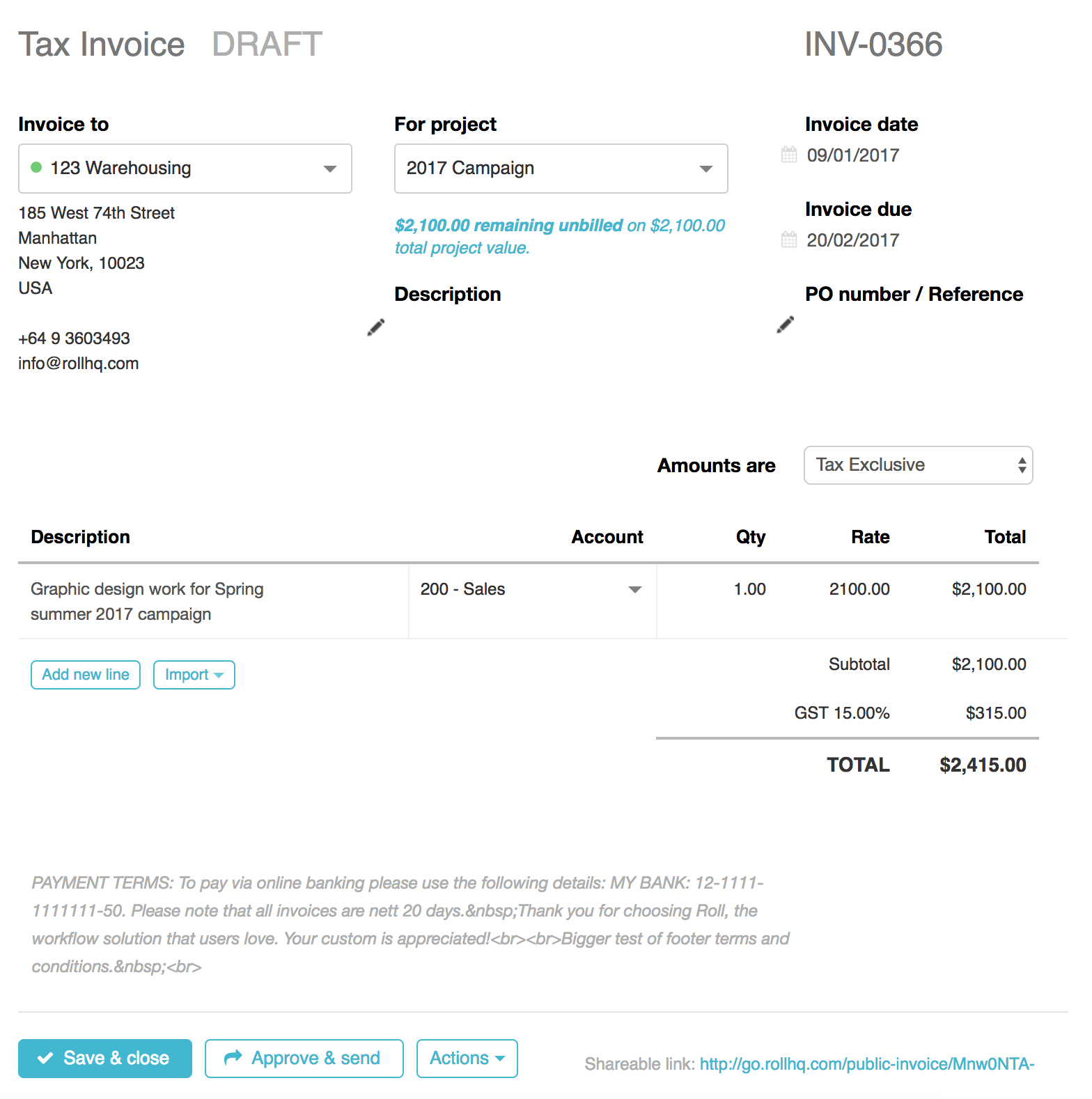
Updated 3 days ago