Adding users to Roll
How to add users
Adding users to Roll, surprise surprise, is quite straight forward. In the settings area, go to the "Users" tab and add additional admins, employees and contractors as needed.
When you have added a new user, an email will be sent to them with access details and password. They will then be able to access Roll and update their password as needed.
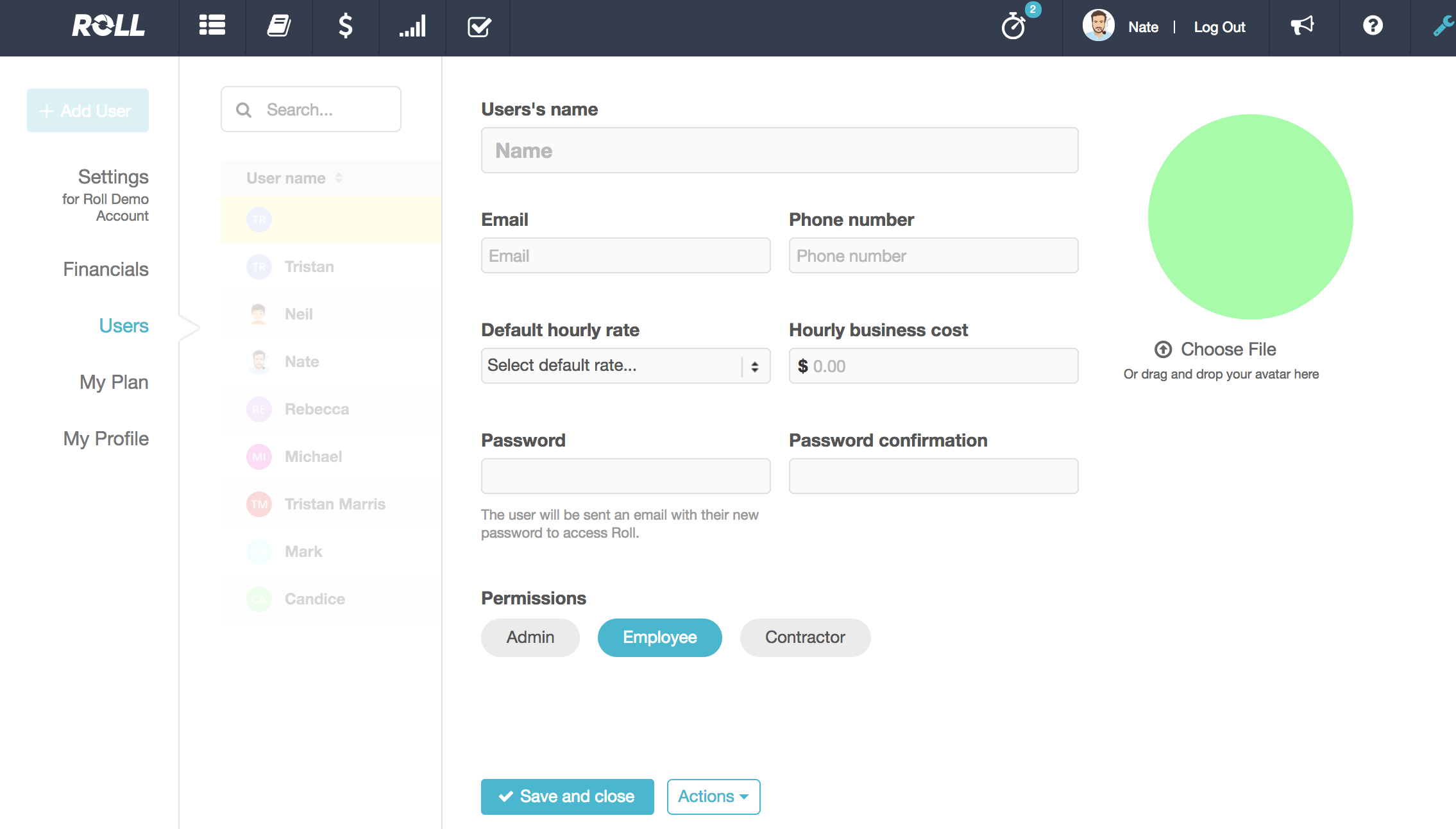
Setting default hourly rate and hourly business cost
For each user you are able to set their default hourly charge out rate as well as the cost of the user to the business. This will help you invoice based on the actual work that has been done and the charge out rate of that work as well as see the true profit and loss on a project based on each employees time and the true cost of that time to the business.
for more information on tracking cost rate or charge out rate on projects, see our documentation here.
Note
- The hourly business cost is normally the summation of the cost of the employee to the business in terms of their salary or wage and their share of the overheads to the business e.g. rent, power, phone etc.
User Permissions
Set to Admin, Employee or Contractor as required. For detailed information detailing the permissions of different Roll users see our documentation here.
Updated 7 days ago