Mark an invoice as paid
When you check your bank account and have seen that an invoice has been paid, you should update Roll with this information. To mark an invoice as paid:
- Go into the financial area of Roll and locate the invoice in that has been paid in awaiting payment.
- Select the "Log payment" option from the "Actions" menu at the bottom of the invoice.
- Tell Roll how much has been paid on the invoice.
When the invoice has been paid in full, Roll will move the invoice to "Paid" automatically.
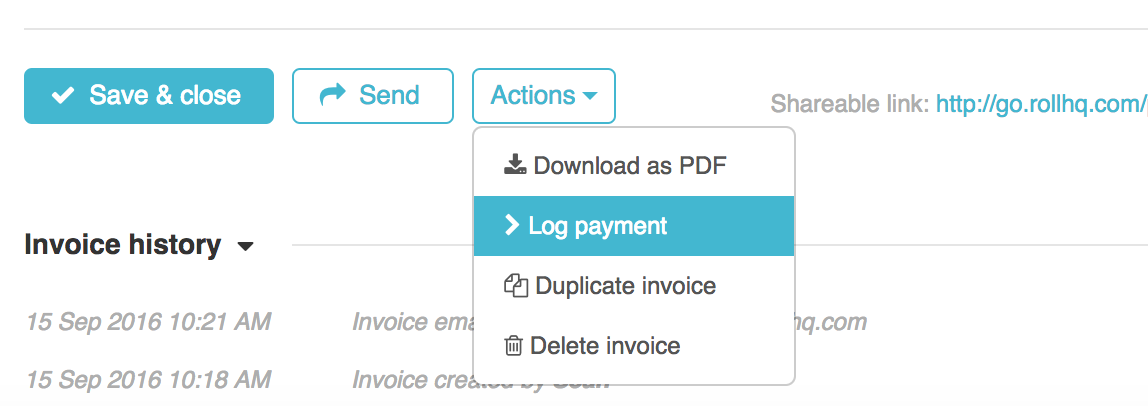
Tip:
Roll has the ability to accept part payment on invoices. If an invoice has not been paid in full, Roll will show the amount left to be paid and the invoice will stay in awaiting payment.
Updated 5 days ago