Confirming Invoices are syncronized with Xero
From time to time invoices may not syncronize with Xero. This can be due to any number of reasons from the Xero API being down to the invoice not being complete. To check your invoices have syncronized with Xero ok, go to the "Financials" area in Roll ($ symbol in the top navigation) and click on the invoices section. The "Draft" invoices will show automatically.
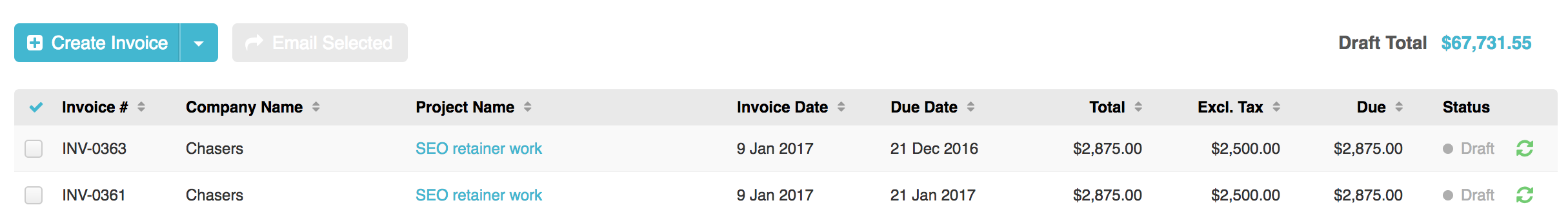
From here look check the symbol to the far right of each invoice. If you see a green recycle symbol like the one below against each invoice, your invoices are syncronized with Xero.

If you see the below red symbol against an invoice, the invoice isn't syncronized with Xero. To resolve this, go back into the invoice and press the "Save & close" button. Roll will try and resync the invoice. If this fails, there is a problem with the invoice and you will need to check that it is completed properly before attempting to "Save & close" again.

If the above fails to syncronize the invoice with Xero, please contact Roll directly.
Updated 3 days ago