Default Email Template
When sending out invoices and quotes, Roll has a default email template. You can edit this to content and language that suits your business and customers and save it as the default template moving forward.
When you edit the email template, a blue circle with three dots will appear at the top left-hand side of the email modal window. Click this to save your changes.
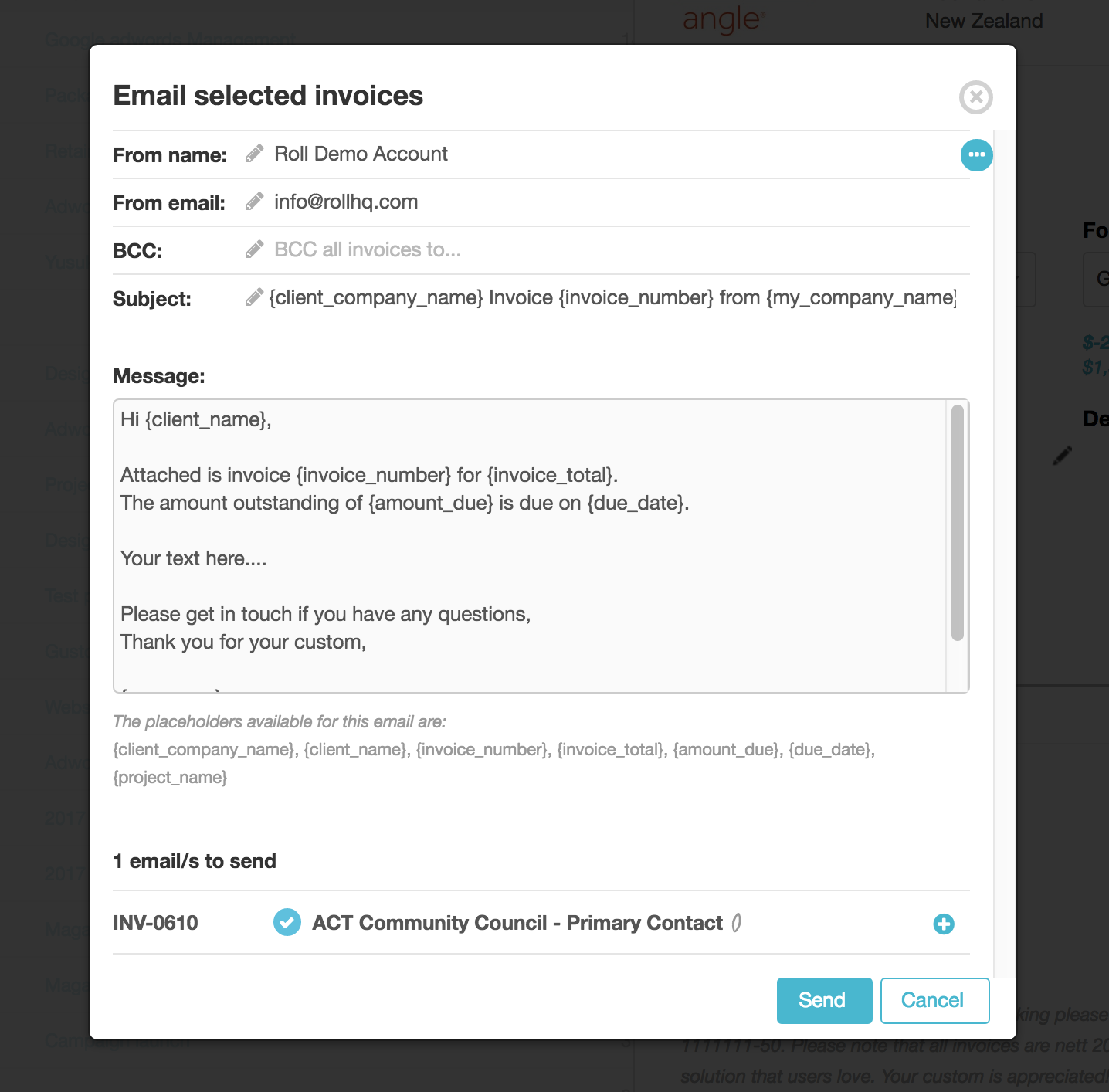
Roll also makes use of specific fields which when used will be populated automatically with data when the email is sent. These fields include the following.
- {client_company_name},
- {client_name},
- {invoice_number},
- {invoice_total},
- {amount_due},
- {due_date},
- {project_name}
Fo repeating invoices, you also have the ability to use...
- {Month}
Updated 5 days ago