Syncronize company data
From Roll, select the "Companies" tab from the top left hand menu. Here you will see a list of all the companies that you are working with. To the right of each company, there will either be a "Sync me" button or text saying "synced". If the button saying "Sync me" is available, the company is not currently syncronized with Xero. Pressing this button will enable the synchronization of the company with your Xero account. If Roll finds that the company already exists in Xero, a message will be displayed asking you which data you wish to keep.
If the company does not exist in Xero, Roll will ask if you would like to create it.
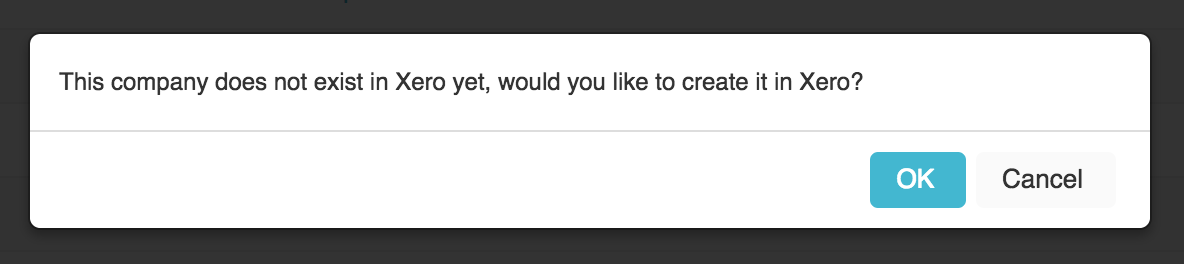
Once a company is synchronized with Xero, any change you make to a linked company in Roll will automatically update your information in Xero and any change you make to a linked company in Xero will also update that company in Roll.
Updated 3 days ago