3. Add your first client
Before you do anything else, it's time to add a client that you're working with into Roll.
On the "Clients" dashboard do the following:
- Select "New Client" and add the details of a client that you wish to setup a project for.
- Add any additional contacts you may have for that company.
- Ensure that for each new project, you have already entered the client's details.
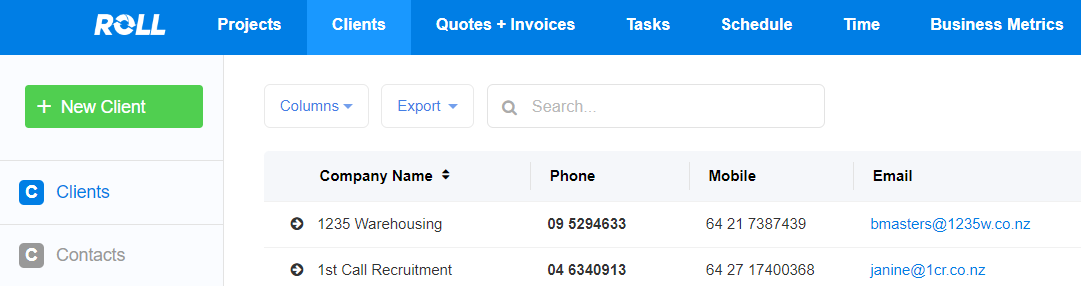
Tip:
In the future you can add clients on the fly when you enter a new project but following the above will ensure that you have good information related to each client in Roll. Really valuable if you use the "Clients" area in Roll as your primary contact and telephone list for your business.
Tip:
The "Projects" tab will give you a quick over view of all projects you have going on and have completed for that company and the value of that work - great for working out how valuable the client is to your business.
Tip
For Xero users, once your Xero account is linked to Roll you can import your Xero contacts into Roll.
Updated about 1 year ago
