Financials area of Roll
Roll has a dedicated area where you are able to manage all of your invoices and quotes. To get to it, click on the $ symbol in the top navigation.
From here you can see all quotes and invoices as well as generate invoices and new quotes if needed. This area allows you to see what status quotes and invoices are currently in.
The Financials area also shows you which invoices are in draft (ready for end of month invoicing) and which invoices are awaiting payment or overdue. This area effectively allows you to keep track of and manage all of your businesses invoicing.
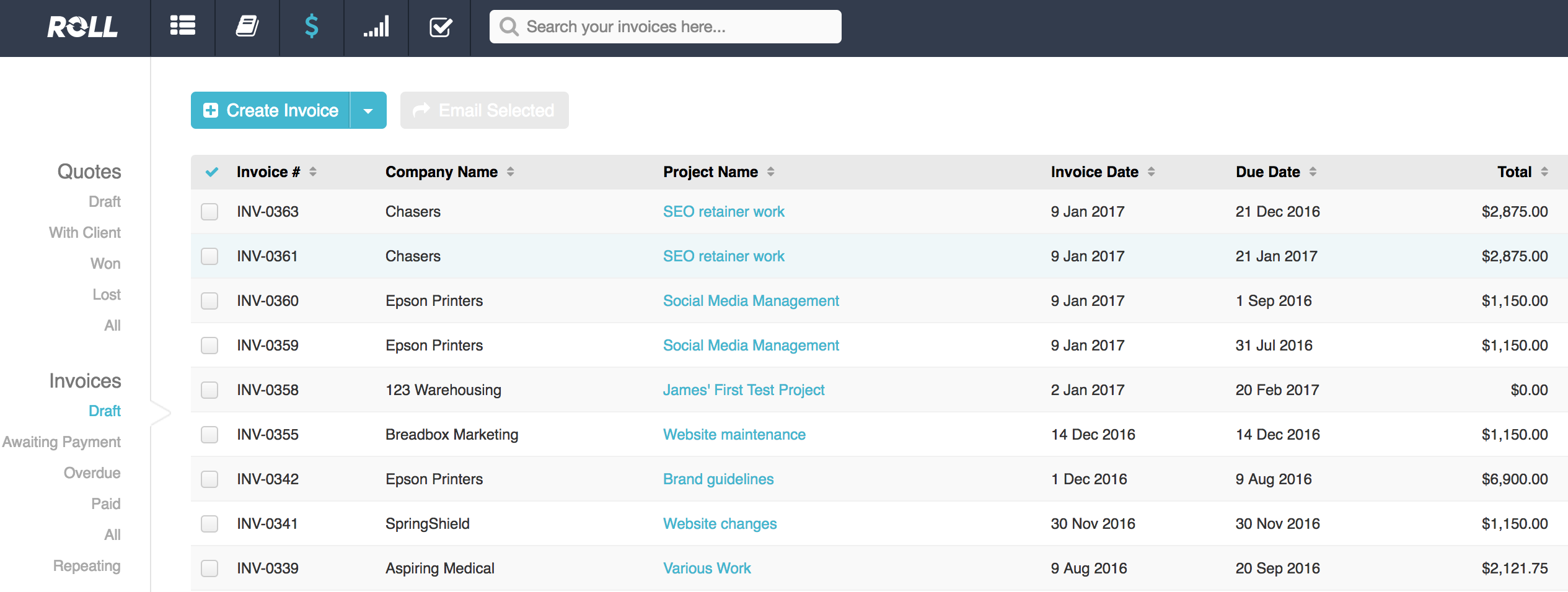
Tip:##
If you start a quote here, Roll will automatically generate a corresponding opportunity and add it to your sales pipeline in the "Pipeline" area.
Updated 3 days ago