Zapier
Zapier allows you to instantly connect Roll with 1,000+ apps to automate your work and find productivity super powers.
Zapier moves info between your web apps automatically, so you can focus on your most important work.
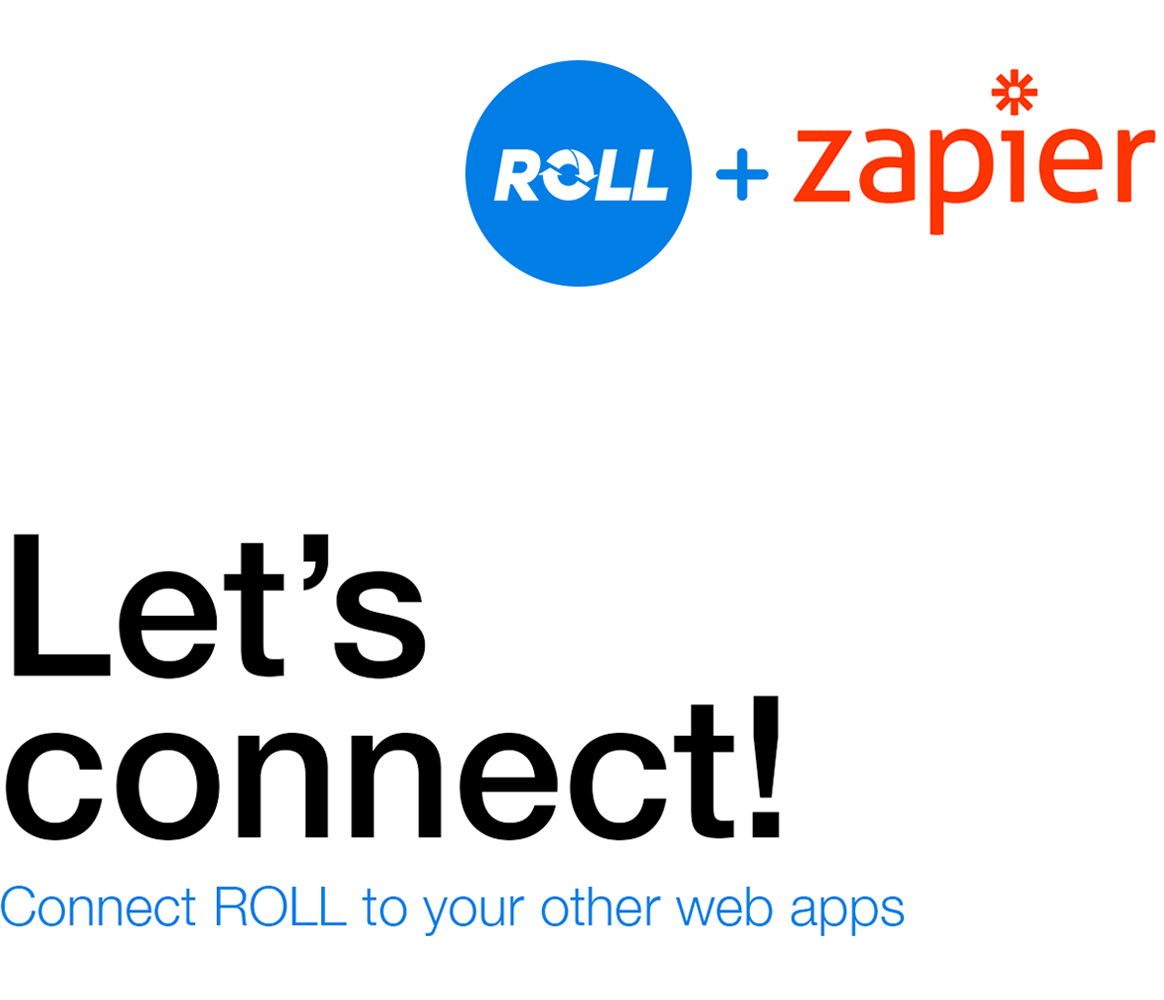
How it works
Zapier employs "Triggers" and "Actions" to be able to send or receive data between your various apps.
So this means when Trigger event occurs in ROLL, an Action can be performed in another Zapier connected app. For example, when a new Company is added in ROLL, you can send the companies details through to your email marketing tool, like Mailchimp.
And visa versa of course too. Trigger events can occur in your other Zapier connected apps to run Actions in ROLL. For example, you can create new Projects in ROLL when a quote is accepted in Quotient.
Anyone can build workflows with just a few clicks. The Zapier editor is made for do-it-yourself automation, meaning you can setup Zaps without any developer help.
Supported Triggers in ROLL
New Project
Triggers when a new project is created.
New Company
Triggers when a new company is created.
New Task
Triggers when a new task is created.
New Time Record
Triggers when a new time record is created.
Support Actions in ROLL
Create Project
Creates a new project.
Create Company
Creates a new company.
Create Time Record
Creates a new time record.
Supported Searches in ROLL
Find Company
Finds an existing company (and optionally create).
Find Project
Finds an existing project (and optionally create).
Ready to Get Started?
Creating Zaps takes place in Zapier, so you’ll need to sign up with Zapier if you haven’t already. To get started, you can start with one of the Popular Zaps below, or head to our app page to create your own.
Updated 5 days ago