File Uploads
In Roll, you are able to add files to projects. These could be anything from design files, contracts, proposals or working drawings. You are also able to link your cloud storage provider to your Roll account in order to bring in files that are stored elsewhere in the cloud. Roll currently supports Dropbox, Google Drive and OneDrive cloud storage providers
To upload files to projects, click on the project in question, then go to the "Notes" tab. From here, you can add a note and attach a file via the uploader which also includes the ability to drag and drop files from your computer.
Where possible, Roll will provide a thumbnail of the file that has been attached.
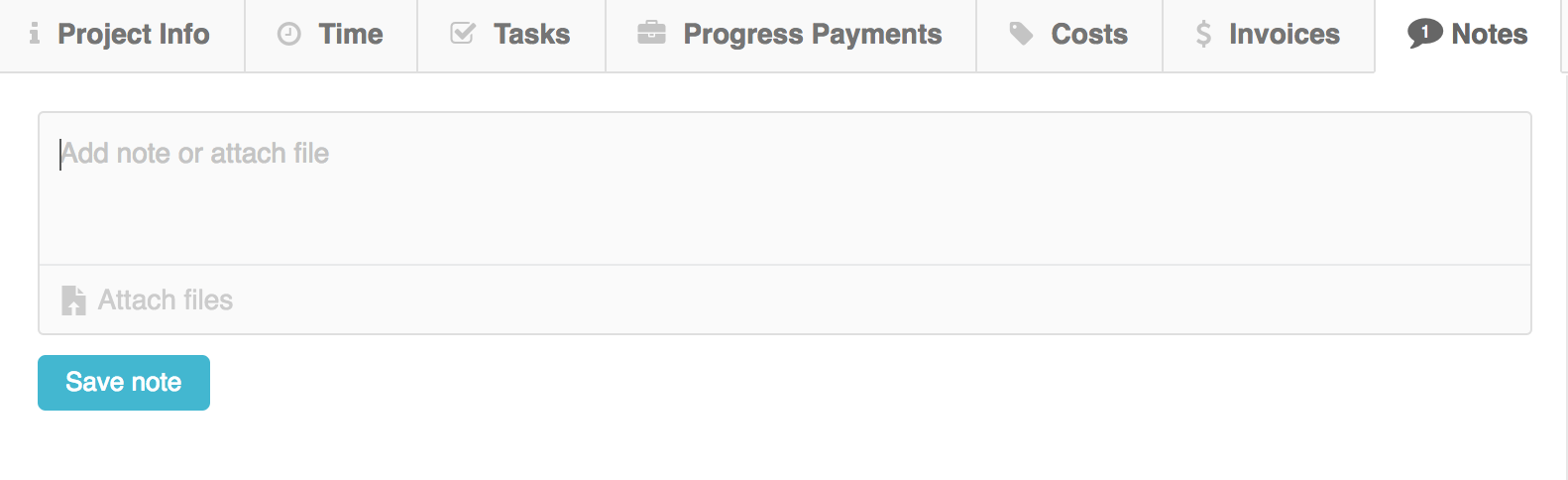
Tip
There are no limits on the file types that you can upload.
The maximum file size that can be uploaded is 150mb.
Updated 3 days ago